IRS Form 5227, titled “Split-Interest Trust Information Return,” is used to report details about charitable trusts, pooled income funds, and other split-interest trusts to the IRS. This form ensures transparency for trusts that provide income to non-charitable beneficiaries while designating remaining assets to charitable organizations.
Filing Form 5227 is mandatory for trustees to maintain tax-exempt status and avoid penalties. For complex cases, professional tax services can streamline the process.
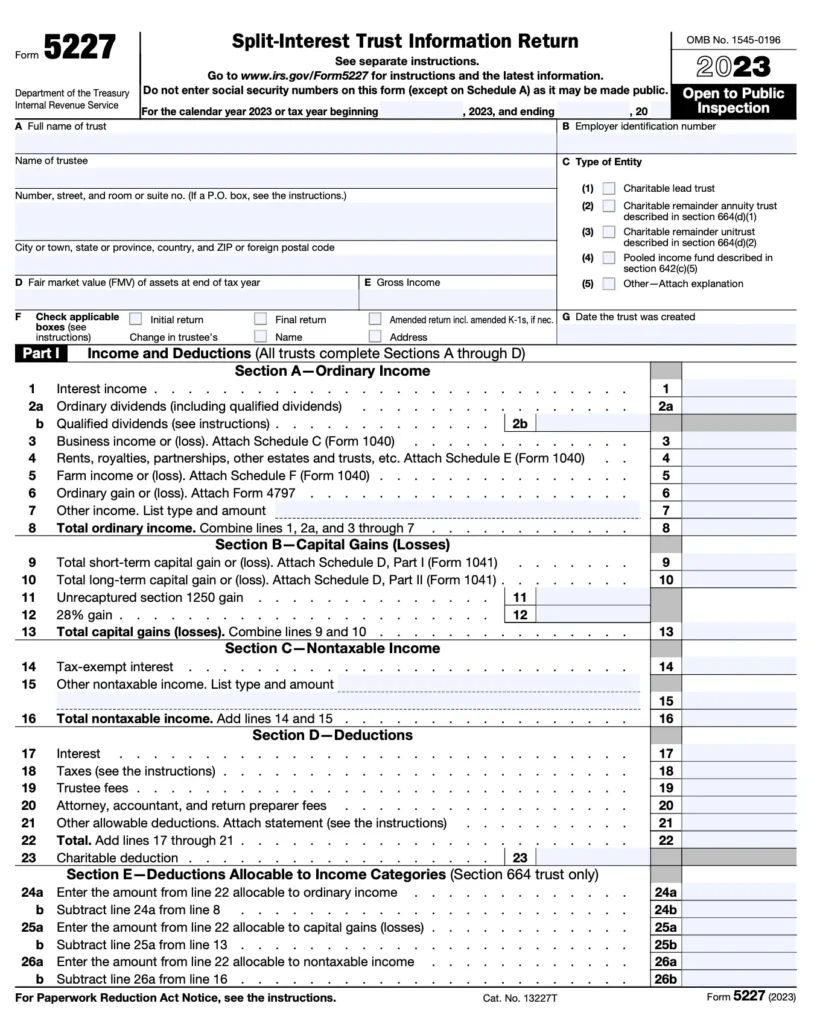
Who Needs to File Form 5227?
You must file Form 5227 if you are the trustee of:
- Charitable Remainder Trusts (CRTs): Provides income to non-charitable beneficiaries, with the remainder going to charity.
- Pooled Income Funds: Combines contributions from multiple donors with income distributed to beneficiaries.
- Charitable Lead Trusts (CLTs) distribute income to charity first, with the remaining assets going to non-charitable beneficiaries.
Note: Some trusts, like CRTs with less than $100 in annual income, may be exempt. Consult tax services to confirm your requirements.

Step-by-Step Guide to Filling Out Form 5227
Step 1: Gather Required Information
Before starting, collect:
- Trust’s EIN (Employer Identification Number).
- Details about donors, trustees, and beneficiaries.
- Financial records (income, expenses, distributions).
- Actuarial calculations (for CRTs and CLTs).
Step 2: Complete Part I – General Information
- Line 1a: Enter the trust’s name.
- Line 1b: Provide the trust’s EIN.
- Line 2: Check the type of trust (e.g., Charitable Remainder Trust).
- Line 3: Enter the date the trust was created.
- Lines 4–7: Include trustee and donor details (names, addresses, TINs).
Step 3: Complete Part II – Actuarial Information (CRTs and CLTs)
- Line 8a: List the actuarial value of income interests for non-charitable beneficiaries.
- Line 8b: Enter the actuarial value of the remainder interest going to charity.
- Line 9: Attach a statement from a qualified actuary if required.
Step 4: Complete Part III – Distributions
- Line 10: Report total income distributed to non-charitable beneficiaries.
- Line 11: Detail distributions to charitable organizations.
Step 5: Complete Part IV – Termination of Trust
- Line 12: If the trust terminated during the tax year, provide the termination date.
- Line 13: Explain how the remaining assets were distributed (attach documentation if needed).
Step 6: Complete Part V – Additional Information
- Line 14: Disclose any changes to the trust agreement.
- Line 15: Attach required schedules (e.g., Schedule A for Pooled Income Funds).
Step 7: Sign and Submit
The trustee must sign and date the form.
Mail to:
Department of the Treasury
Internal Revenue Service
Ogden, UT 84201-0027
Deadline: File by the 15th day of the 4th month after the trust’s tax year ends (e.g., April 15 for calendar-year trusts).
Common Mistakes to Avoid
- Missing Deadlines: Late filing incurs penalties (10/day, up to 5,000).
- Incorrect Actuarial Calculations: Errors here can jeopardize tax-exempt status.
- Omitted Schedules: For Pooled Income Funds, Schedule A is mandatory.
For accuracy, partner with tax services experienced in trust compliance.

Final Thoughts
Filing IRS Form 5227 is critical for maintaining your trust’s tax-exempt status and avoiding penalties. By following these steps, you can ensure accurate reporting of income, distributions, and actuarial details. For complex trusts or actuarial calculations, professional tax services provide peace of mind and compliance.






