IRS Form 8801 is used to calculate and claim the Credit for the Prior Year’s Minimum Tax. This credit allows taxpayers to recover amounts paid under the Alternative Minimum Tax (AMT) in prior years. If you owed AMT in a previous tax year but are no longer subject to it, Form 8801 helps you claim a refundable or non-refundable credit.
Filing this form ensures you don’t lose out on credits you’re entitled to. For expert guidance, consider working with professional tax services to avoid errors.
Table of Contents
Who Needs to File Form 8801?
You must file Form 8801 if:
- You paid AMT in a prior year and are now eligible for a credit.
- You have a minimum tax credit carryforward from prior years.
- You’re an individual, estate, trust, or corporation seeking to claim the AMT credit.
If you’re unsure whether you qualify, consult tax services to review your tax history.
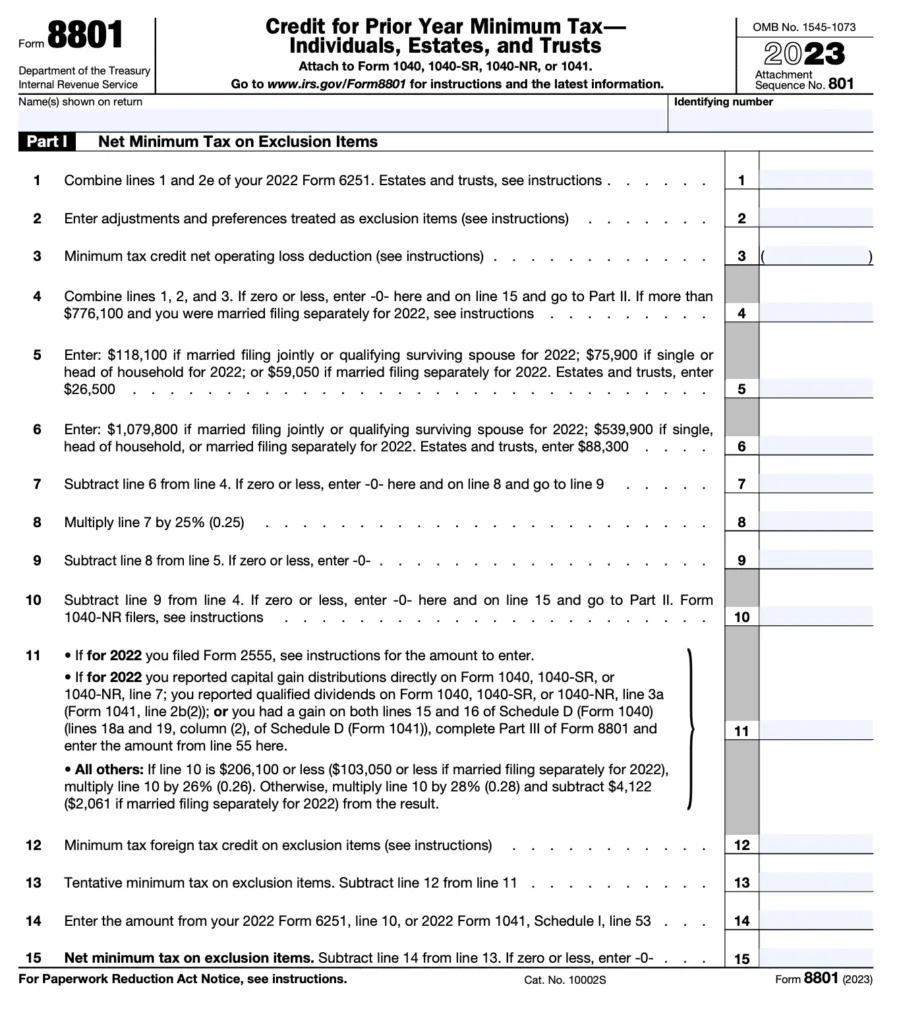
Step-by-Step Guide to Filling Out Form 8801
Step 1: Gather Required Documents
Before starting, collect:
- Prior-year tax returns (to reference AMT payments).
- Current-year income details.
- Records of adjustments and preferences that triggered AMT in prior years.
Step 2: Complete Part I – Current Year Credit
- Line 1: Enter your current-year tentative minimum tax.
- Line 2: Input your regular tax liability for the current year.
- Line 3: Subtract Line 2 from Line 1. If the result is positive, this is your current-year AMT credit.
Step 3: Complete Part II – Prior Year Minimum Tax Credit
- Line 4: Enter the minimum tax credit carryforward from prior years (from last year’s Form 8801, Line 15).
- Line 5: Add Lines 3 and 4 to determine your total available credit.

Step 4: Complete Part III – Credit Limitations
- Line 6: Enter your net income tax (from Form 1040, Line 16).
- Line 7: Subtract Line 6 from Line 5. This determines your credit limit for the year.
Step 5: Complete Part IV – Refundable Credit
- Line 8: If eligible, calculate 50% of the excess credit (if your credit exceeds the non-refundable limit).
- Line 9: Enter the refundable credit amount (from Line 8).
Step 6: Complete Part V – Non-Refundable Credit
- Line 10: Subtract Line 9 from Line 7 to determine the non-refundable credit.
- Line 11: Enter the amount from Line 10 (this transfers to Form 1040, Schedule 3).
Step 7: Complete Part VI – Carryforward
- Line 15: Calculate any remaining credit to carry forward to future years.
Step 8: Submit Form 8801
- Attach Form 8801 to your federal tax return (Form 1040, 1041, or 1120).
- Mail your return to the appropriate IRS address based on your location.
Common Mistakes to Avoid
- Incorrect carryforward amounts → Double-check prior-year Form 8801.
- Miscalculating refundable vs. non-refundable credits → Follow IRS guidelines.
- Missing deadlines → File by the tax deadline (typically April 15).
For accuracy, partner with tax services specializing in AMT and complex credits.

Final Thoughts
Submitting IRS Form 8801 is an essential step in reclaiming tax credits for any Alternative Minimum Tax (AMT) payments you have made in previous years. By meticulously following the outlined steps, you can significantly reduce the likelihood of errors and fully leverage the tax benefits available to you. If your tax situation involves complexities, enlisting the expertise of professional tax services can provide peace of mind, ensuring both compliance with regulations and accuracy in your filings.






