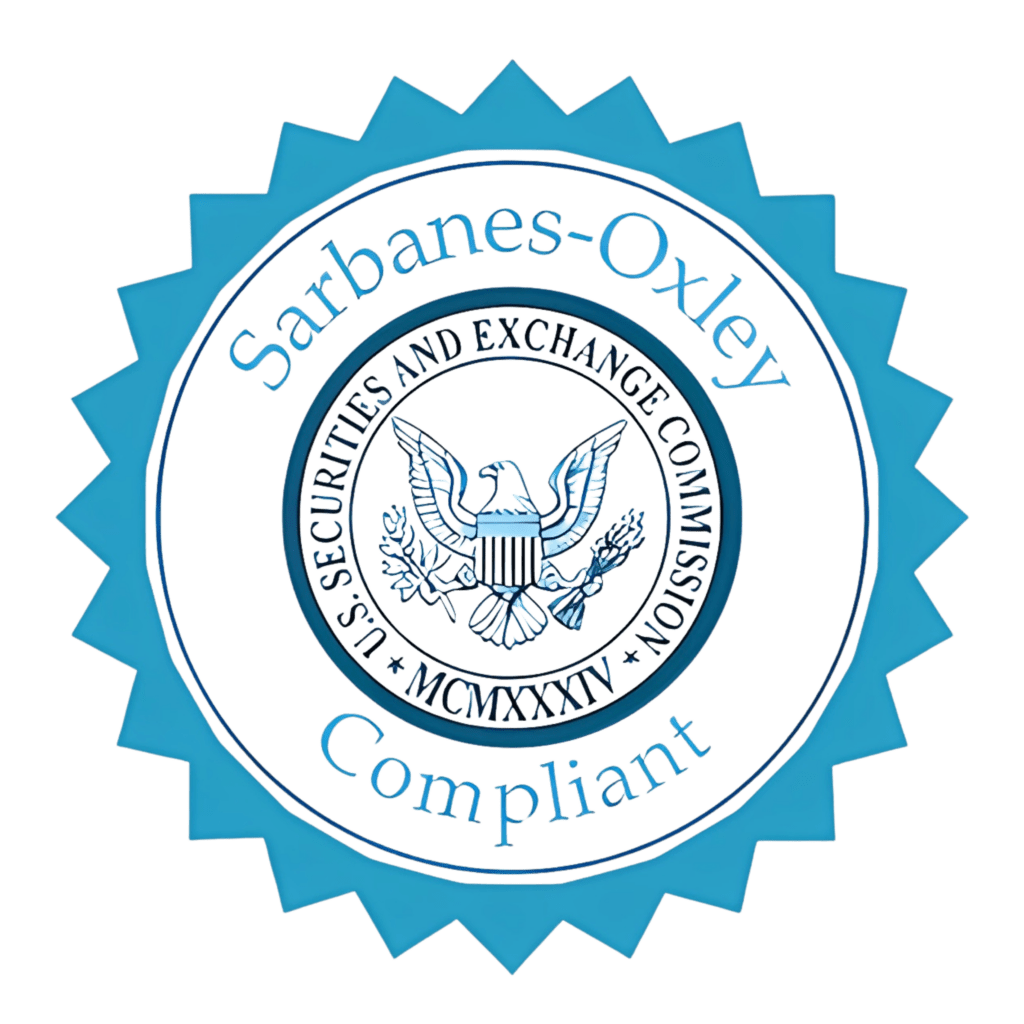If you’ve paid independent contractors or freelancers $600 or more in the past year, you’re likely required to file Form 1099-NEC. This form is crucial for reporting nonemployee compensation to the IRS and keeping your business compliant with federal tax laws.
In this article, we’ll walk you through how to fill out Form 1099-NEC step by step. We’ll also explain what the form is, who needs to file it, and how to make sure your financial statements are aligned before submitting. Let’s get into it.
Table of Contents
Understanding the Purpose of Form 1099-NEC
Form 1099-NEC (Nonemployee Compensation) is used to report payments made to individuals who are not your employees—typically freelancers, independent contractors, and other service providers. Before 2020, these payments were reported using Form 1099-MISC. However, the IRS reinstated the 1099-NEC to avoid confusion and streamline reporting.
You must file Form 1099-NEC if:
- You paid $600 or more to a non-employee during the year
- The payment was for services related to your trade or business
- The recipient is an individual, partnership, or LLC (excluding corporations in most cases)
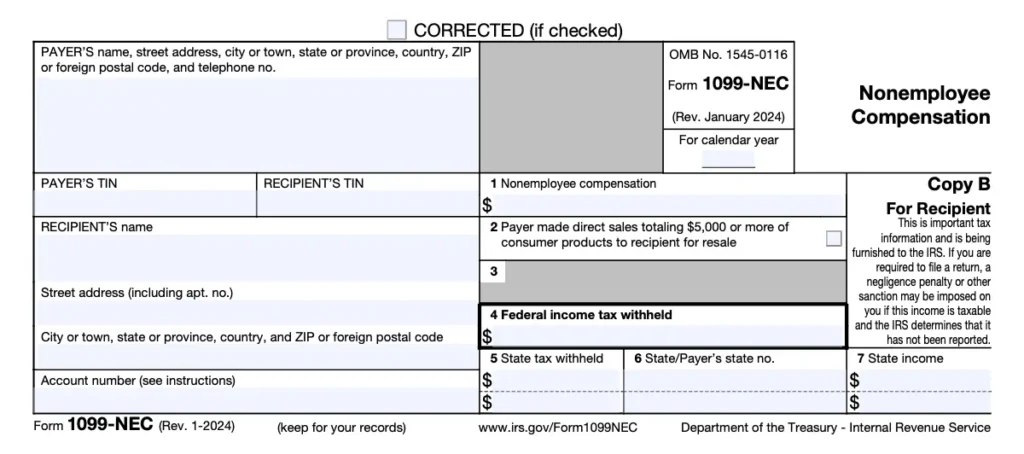
When and Where to File Form 1099-NEC
You must file Form 1099-NEC with the IRS by January 31 each year. This deadline applies whether you file electronically or via paper.
- Copy A: Send to the IRS
- Copy B: Provide to the contractor
- Copy 1: Submit to your state tax agency (if applicable)
It’s best to use electronic filing, especially if you are submitting 250 or more forms. The IRS strongly encourages digital submissions through the Filing of Information Returns Electronically (FIRE) system.
What to Prepare Before Filing Form 1099-NEC
Before diving into the form, collect all the necessary information and financial documents:
- W-9 Forms: Ensure every contractor completes Form W-9, which includes their legal name, address, and taxpayer identification number (TIN).
- Payment Records: Reconcile your financial statements to confirm all payments made to contractors exceed $600.
- Accounting Software: Export relevant payment history to make form completion easier.
- Tax Services: If you use a professional accountant or tax software, now’s the time to include them.
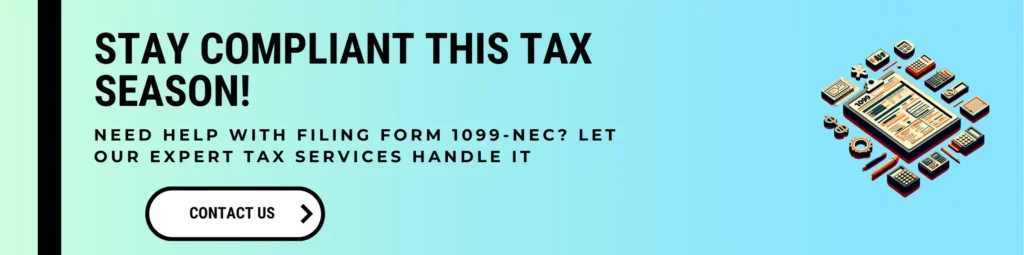
Step-by-Step Guide to Filling Out Form 1099-NEC
Let’s break down each section of the form so you can complete it without errors.
Step 1: Your Business Information
At the top-left corner, you’ll enter your business name, address, phone number, and your TIN (Taxpayer Identification Number). This could be your Employer Identification Number (EIN) or your Social Security Number (SSN) for sole proprietors.
Step 2: Contractor’s Information
Fill in the recipient’s name, address, and TIN (typically their SSN or EIN). This data should match what’s listed on their Form W-9.
Step 3: Box 1 – Nonemployee Compensation
Enter the total amount you paid to the contractor during the tax year in Box 1. This includes fees, commissions, prizes, or awards for services performed as a nonemployee.
Step 4: Box 4 – Federal Income Tax Withheld
If you were required to withhold federal income tax under backup withholding rules, enter that amount in Box 4. This is uncommon but must be reported when applicable.
Step 5: State Filing Sections (Boxes 5-7)
- Box 5: State income
- Box 6: State/payer’s state number
- Box 7: State income again (if split across two states)
Only fill these boxes if your state requires reporting and income tax withholding. Check your state’s Department of Revenue website or consult a tax service provider to confirm.
Filing Multiple Forms? Use Form 1096
If you’re filing paper forms, include Form 1096 as a cover sheet when submitting to the IRS. It summarizes all 1099 forms submitted by your business. You don’t need Form 1096 for electronic filings.
Tips to Avoid Errors When Filing Form 1099-NEC
Mistakes on tax forms can lead to penalties, so keep these tips in mind:]
- Double-check the contractor’s TIN and spelling of names
- Match payments with your financial statements for accuracy
- Use secure tax services or accounting platforms to automate calculations
- Submit on time—late filings can incur fines ranging from $50 to $280 per form
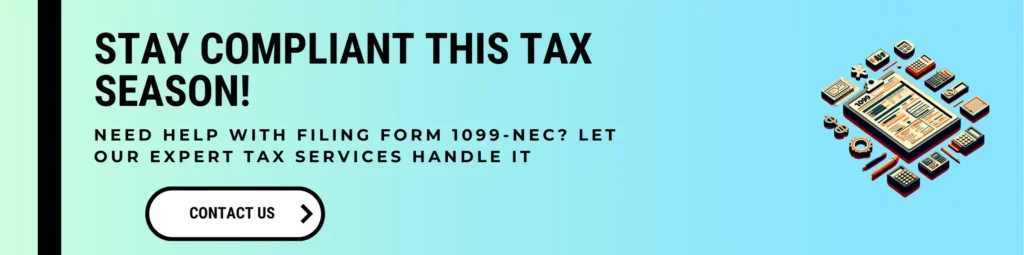
Final Thoughts: Keep Your Business Compliant
Filing Form 1099-NEC is a critical part of tax season if you work with freelancers, consultants, or contractors. By organizing your financial statements and following these steps, you’ll avoid penalties and keep your business IRS-compliant.
For peace of mind, consider partnering with a professional bookkeeping or tax services firm to handle this process on your behalf.