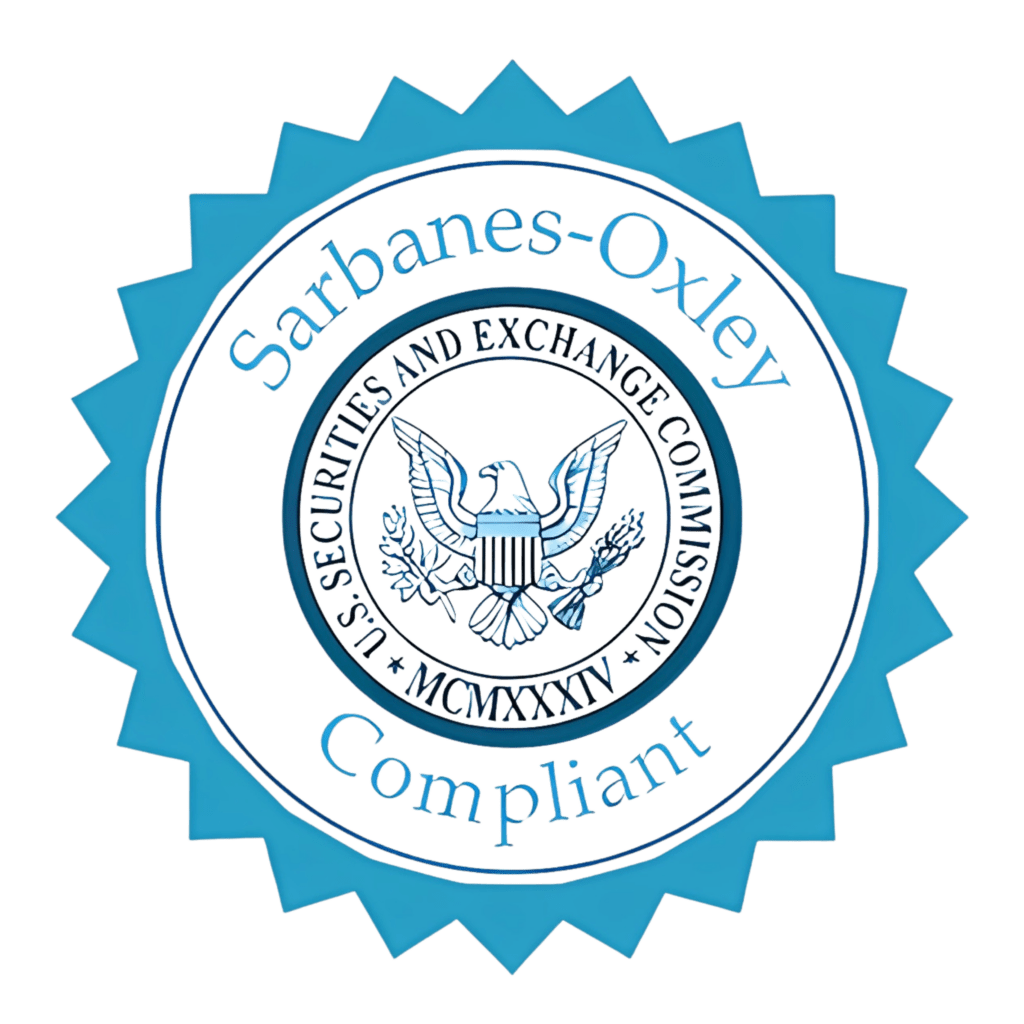Choosing the right accounting software can improve your business’s financial health. Xero and QuickBooks are two of the most popular accounting tools on the market, each offering unique features and benefits tailored to different business needs. If you’re a small business owner, freelancer, or entrepreneur, understanding the differences between Xero vs QuickBooks is crucial for making an informed decision. This blog will explore the key features, differences, pros and cons, and which software might best fit you in 2025.
Table of Contents
Xero vs QuickBooks: An Overview
Before diving into the specifics, let’s start with a general overview of each platform.
- Xero is cloud-based accounting software primarily designed for small—to medium-sized businesses. It is known for its user-friendly interface, strong invoicing capabilities, and comprehensive financial reporting tools. Xero has gained popularity for its simplicity and ability to handle complex financial tasks without the need for advanced accounting knowledge.
- QuickBooks, developed by Intuit, is one of the most widely used accounting software solutions globally. QuickBooks offers a broad range of features suitable for businesses of all sizes, from freelancers to large enterprises. Its powerful tools for invoicing, payroll, inventory management, and tax preparation make it a go-to choice for many businesses.
Xero vs QuickBooks: Features
Both Xero and QuickBooks come packed with features, but they cater to slightly different audiences and business needs.
| Feature | Xero | QuickBooks |
| Invoicing | Customizable invoices with automatic reminders | Highly customizable invoices with recurring options |
| Expense Tracking | Tracks expenses with receipt capture via mobile app | Comprehensive expense tracking with categorization |
| Bank Reconciliation | Automatic bank feeds and smart reconciliation | Automated reconciliation with multiple bank accounts |
| Payroll Management | Built-in payroll for easy employee management | Advanced payroll features with tax calculation |
| Inventory Management | Basic inventory management, ideal for small businesses | Advanced inventory tracking with multiple locations |
| Reporting | Real-time financial reports and budget tracking | Extensive reporting with customizable templates |
| Integration | Integrates with over 800 third-party apps. | Integrates with a wide range of apps, including Shopify and PayPal |
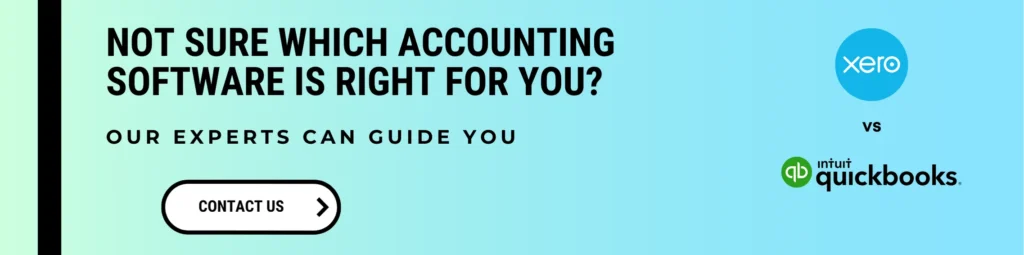
Xero vs QuickBooks: Key Differences
While Xero and QuickBooks offer many similar features, their key differences can help you determine which is best for your business.
- User Interface: Xero is often praised for its clean, intuitive interface, making navigating easier for non-accountants. QuickBooks, while user-friendly, can be more complex due to its extensive feature set.
- Pricing: Xero’s pricing is straightforward, with three main tiers (Starter, Standard, and Premium), each offering a different set of features. QuickBooks offers a wider range of pricing options, including a self-employed plan, making it more flexible but potentially more expensive.
- Mobile App: Both platforms offer robust mobile apps, but QuickBooks generally provides a more comprehensive experience, allowing users to access most desktop features.
- Support: QuickBooks offers phone support, which can be crucial for businesses that need immediate assistance. Conversely, Xero relies on online support and community forums, which may not be as responsive.
Xero vs QuickBooks: Pros and Cons
Xero
Pros:
- User-Friendly: Easy to navigate, even for those with minimal accounting experience.
- Comprehensive Reporting: Offers a wide range of real-time financial reports.
- Third-Party Integrations: Connects with over 800 apps, providing great flexibility.
- Global Reach: Ideal for businesses with international operations due to multi-currency support.
Cons:
- Limited Payroll Features: Payroll is not included in all plans and may require additional software in some regions.
- No Phone Support: Customer support is limited to online channels, which can be frustrating during urgent issues.
QuickBooks
Pros:
- Comprehensive Feature Set: Offers everything from invoicing to payroll to inventory management.
- Strong Mobile App: Full-featured mobile app that mirrors the desktop experience.
- Phone Support: The availability of phone support can be a lifesaver for urgent queries.
- Customizable Reporting: Extensive range of reports with customization options.
Cons:
- Learning Curve: More complex, especially for users new to accounting software.
- Pricing: This can be more expensive, particularly with add-ons and advanced features.
Xero vs QuickBooks: Which is Better?
The answer to which software is better depends largely on your business needs:
- Choose Xero if: You’re a small to medium-sized business owner looking for a user-friendly interface with strong invoicing and reporting capabilities. Xero is also ideal if you need extensive third-party app integrations and operate internationally, thanks to its multi-currency support.
- Choose QuickBooks if: You need a comprehensive accounting solution that can scale with your business. If advanced features like payroll management, inventory tracking, and customizable reporting are essential to your operations, QuickBooks is likely the better choice. Additionally, if you prefer having access to phone support, QuickBooks may be the safer option.
Xero vs QuickBooks: Alternatives
If Xero and QuickBooks don’t quite meet your needs, here are a few alternatives to consider:
- FreshBooks: Best for service-based businesses looking for a simple invoicing and expense tracking solution.
- Wave: A free accounting software ideal for freelancers and small businesses with basic accounting needs.
- Zoho Books: Offers a robust feature set at a more affordable price point, suitable for small to medium-sized businesses.
How Profitjets Supports Your Business with Xero and QuickBooks?
At Profitjets, we support businesses using both Xero and QuickBooks through our comprehensive bookkeeping services to ensure your financial data is accurate and up to date. Whether you’re utilizing Xero’s flexibility or QuickBooks’ detailed reporting, our tax services will help you stay compliant with tax obligations. If you’re behind on your bookkeeping, our catch-up accounting services will get your books back in order. We also offer CFO services for strategic financial planning and bookkeeping for CPAs to assist accounting professionals managing multiple clients. Let Profitjets help optimize your accounting processes, no matter which platform you choose.
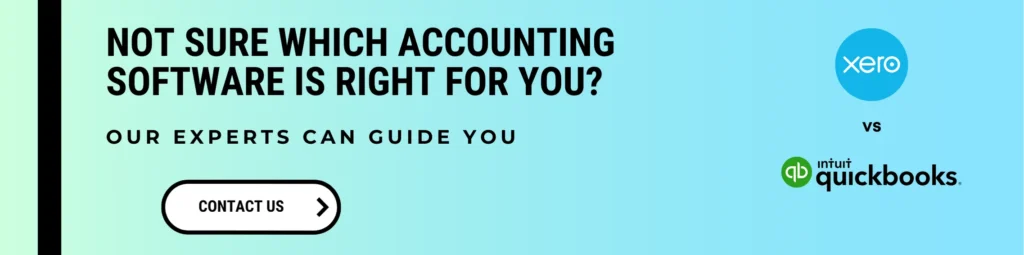
Conclusion
In the debate between Xero and QuickBooks, the best accounting software for you in 2025 depends on your business needs and budget. Xero is an excellent choice for small to medium-sized businesses prioritizing ease of use and integration with other apps. On the other hand, QuickBooks offers a more comprehensive features that can accommodate growing businesses and more complex accounting needs. By carefully considering your requirements and the unique offerings of each platform, you can make an informed decision that will support your business’s financial success.